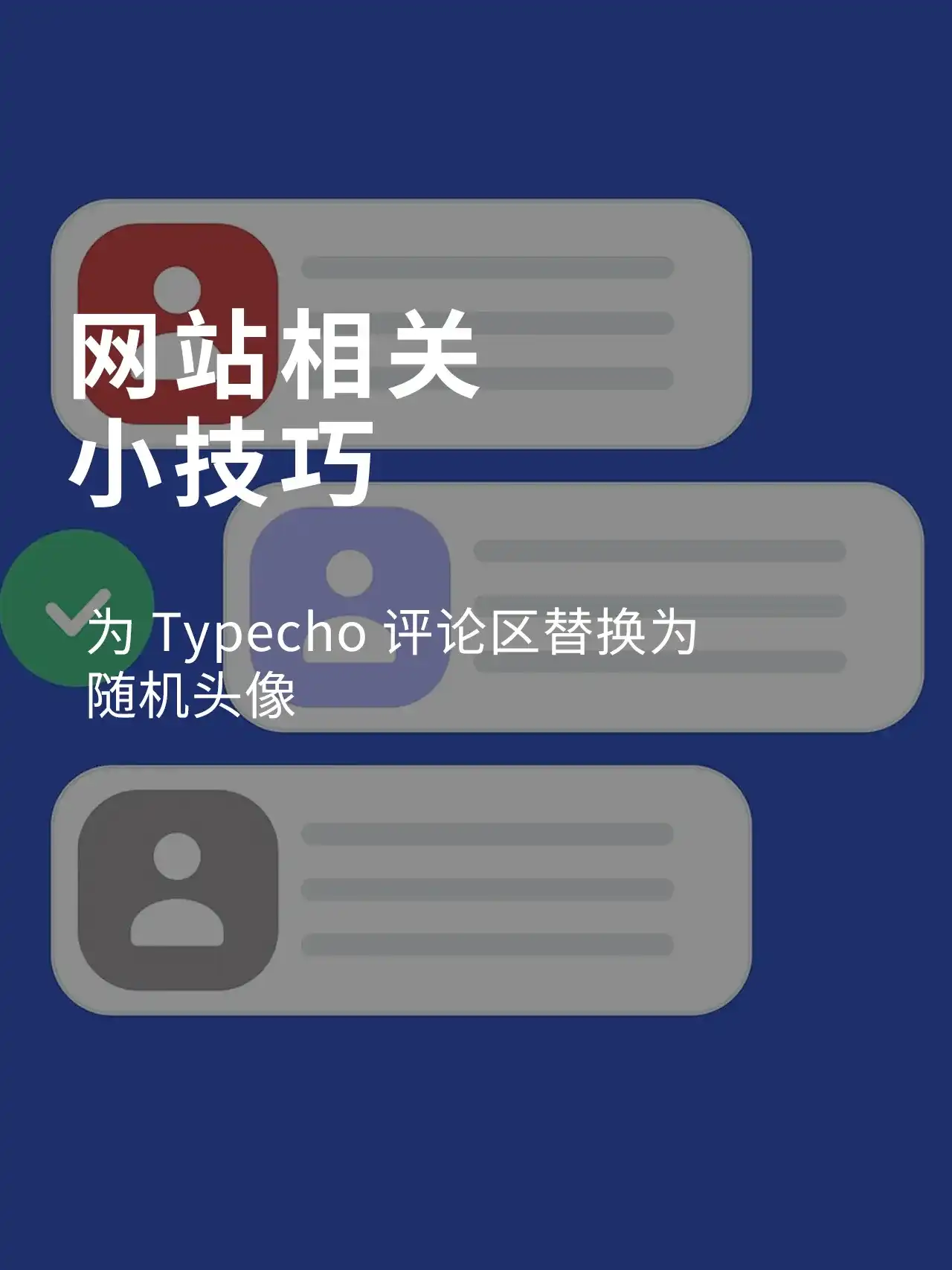
有些时候我们的评论区的头像可能显示不是很稳定于是我们可以通过此方法来缓解一丝尴尬(管理员可单独设置头像)
functions.php中添加函数
在主题目录下functions.php文件里合适的位置添加下面代码:
/**
* 添加随机用户头像
*/
function local_random_avatar($user) {
$options = Typecho_Widget::widget('Widget_Options');
if($user == 'admin'){
$thumb= $options->themeUrl .'/add/avatar-default.png';//管理员头像地址
}else{
$thumb= $options->themeUrl .'/add/avatar/' . rand(1, 60) . '.png';//头像包地址,有多少图片就把数字改成相应的数量
}
$avatar = "<img alt='{$user}的头像' src='{$thumb}' class='avatar avatar-50 photo' />";
echo $avatar;
}当然你也可以通过require_once('libs/Add.php');的方式添加到functions.php中
<?php
/**
* Add.php
*
* 自定义内容
*
* @author JOOOQI
* @version 2024-01-01 1.0.0
*/
/**
* 添加随机用户头像
*/
function local_random_avatar($user) {
$options = Typecho_Widget::widget('Widget_Options');
if($user == 'admin'){
$thumb= $options->themeUrl .'/add/avatar-default.png';//管理员头像地址
}else{
$thumb= $options->themeUrl .'/add/avatar/' . rand(1, 60) . '.png';//头像包地址,有多少图片就把数字改成相应的数量
}
$avatar = "<img alt='{$user}的头像' src='{$thumb}' class='avatar avatar-50 photo' />";
echo $avatar;
}调用函数
在comment中调用上面的函数即可。每个主题可能不是完全一样的位置。
例如主题目录中comments.php里,将原来的头像获取代码注释,添加:
<?php local_random_avatar($comments->author)?>


目前在VOID主题下适配良好,可见[张家大院](https://chun-ni.fun/family/)